Printable lessons for math class
By Kate Hayden, khayden@charlescitypress.com
Technology is a learning curve for everybody.
Even second grade teacher Clarissa Mathews, at Washington Elementary, was a little stumped by the 3D printing machine as her students experimented with the shapes it could create for them.
“They were supposed to visualize the 2D object as a 3D object, and they were having a hard time seeing it. So I had them build them on the computers,” Mathews said. “It’s stressful because second graders have a hard time manipulating the computer, but as soon as they figure out how –– I told them, ‘I’m not really good at it, so you’re going to have to figure it out’, and they did. I have a couple who are experts at it and can fix it.”
After the initial design on Google Chrome, most students had their first experience using a 3D printer –– and from the start, Mathews and her class had some problem-solving to do. Jonah DeVore’s shape was the first to be printed, and the class of 22 learned from a few mistakes along the way.
“We weren’t sure how wings would work, we tried to make wings, well, there’s nothing to support it,” Mathews said. “So we figured out, ‘oh, that’s not going to work out.’ So the final ones like Ceth (Barry), because he’s the second-to-last one done, are nearly perfect, because of trial and error.”
“It was kind of fun because it was learning for all of us,” she added.
Ceth Barry designed a rectangular prism, and included his initials and a small hole in the side. The design program let students choose from simple shapes, letters and symbols, like punctuation. It only took 10 minutes to design his shape, and he sat next to the printer in class, watching it come to life.
“It’s kind of weird that we have technology like that,” Barry said. “If there was a bigger (printer), we could probably make a journal.”
If he could make anything, “I’d make a car out of it,” Barry said.
Jonah DeVore had designed a bunny, but it didn’t turn out quite like expected.
“My ear fell off of the bunny, and the wings (arms) didn’t work that well. We learned that we needed to have something to support the wings, and it noodled down here,” DeVore said, showing the plastic that had shaved away from the main piece. “That’s the same thing that happened with the bunny ear.”
His initials were also supposed to be on the piece, but either didn’t show up or fell off. The challenges were just part of experimenting,
“I liked that we got to use the computers to make the shapes,” DeVore said.
Braydon Blunt, who made a house, also learned to work through the program’s challenges –– “to try to get the pieces together just perfectly” in the printer.
“It was new to us,” Blunt said.
Working through the quirks of the program is part of students learning geometry in a new way, Mathews said.
“Making it themselves … figuring out how to make it work, our math is really into building and struggling with something, and learning how to work with it,” Mathews said. “We have blocks, all of those things, we have paper objects that they can make into cubes, but giving them that extra step of the technology along with seeing something that they’ve created come to life is kind of cool.”
-20170124-

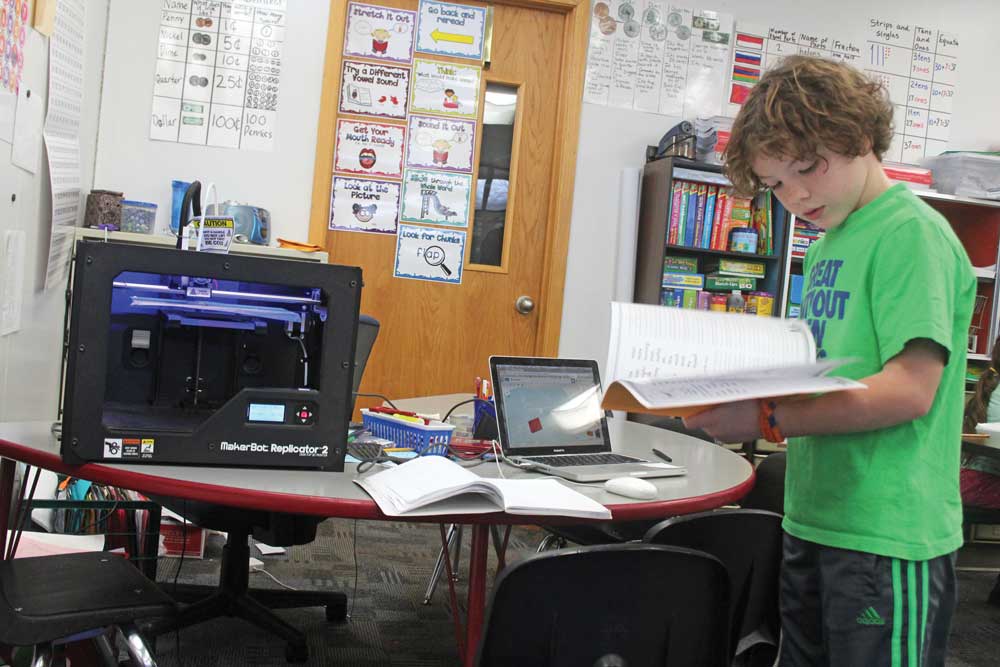
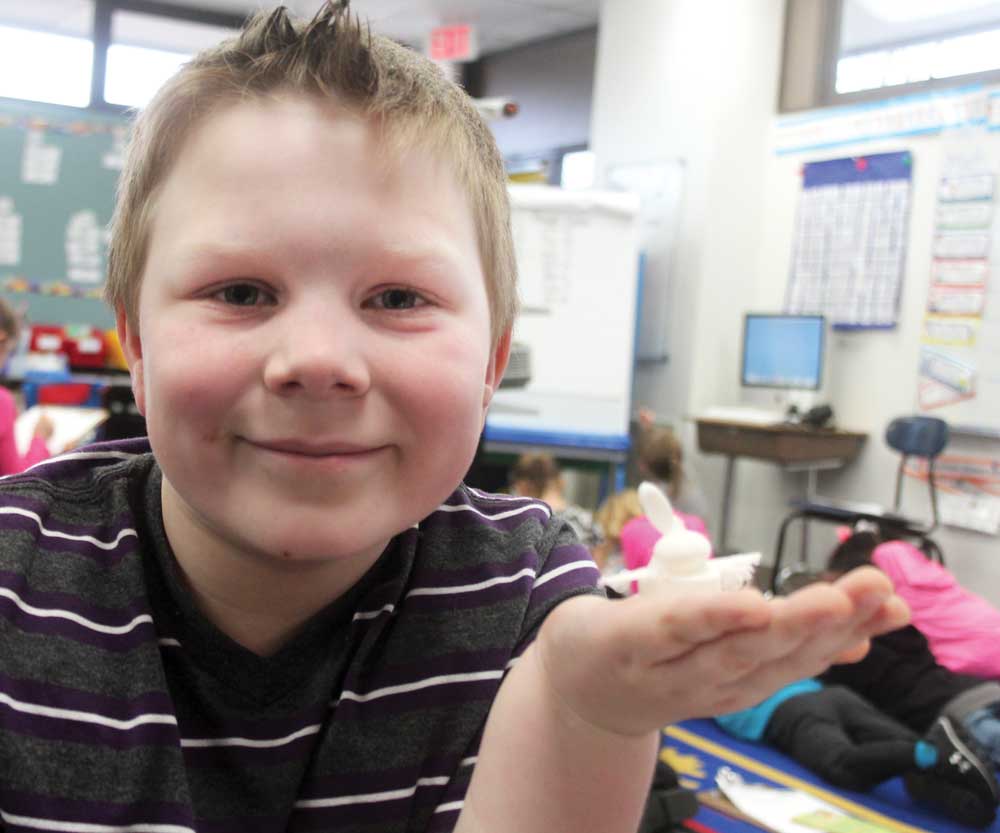

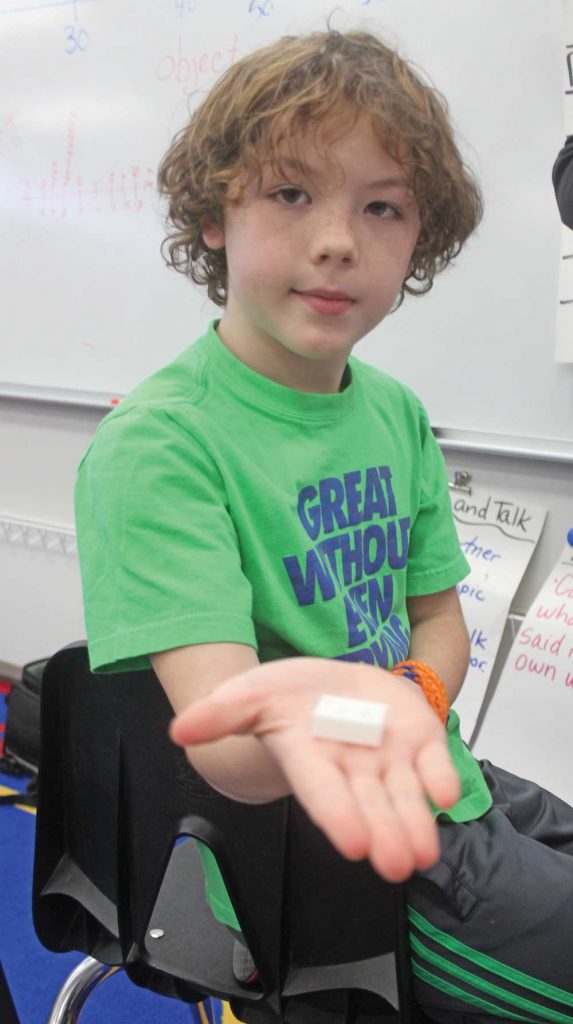






Social Share